Does Zelle Work With Cash App?
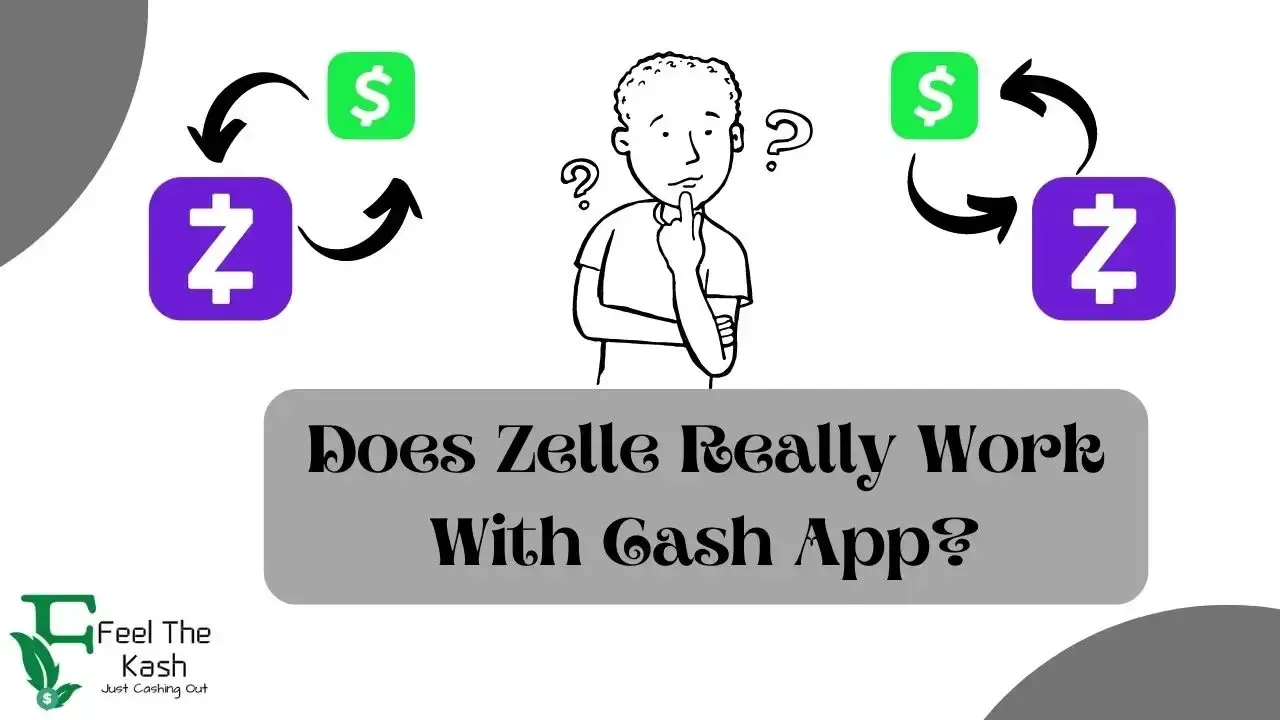.webp)
Zelle and Cash App are very much solicitated money transfer apps in the world/US right now. And as time goes by, people keep asking themselves qeustions if they can intergrate and use the both platforms toegther.
Well, Zelle is a platform that sends money directly between banks, and Cash App is just a money transfer app that sends and receives money from one person to another. And unlike Zelle, Cash App can store cash temporarily.
And if you are thinking if they can both be integrated, then just keep in mind that they cannot work together. That is, Zelle does not accept Cash App, and Cash App does not also accept Zelle.
Zelle and Cash App are two of the most popular apps for transferring and receiving money quickly. And if you want to send money from one to the other, then you can see some ways below, but do not expect a direct transfer method.
How to Transfer Money from Zelle to Cash App and vice Versa
Our research indicates that you cannot send or receive money from Cash App to Zelle or the other way around. Even if you are unable to send money between these two online payment systems directly, there is an alternative you can implement.
Today, you'll learn how to quickly, easily, and for little to no cost transfer money from Zelle to Cash App.
Do not waste time trying to independently establish whether these two apps are compatible. It's already been processed for you by us.
However, you should be asking yourself right now how you may transfer funds from the Cash app to Zelle and vice versa. Let's continue reading to find out what to do in this circumstance.
Does Zelle Really Work with Cash App?
If you understood what we have been saying till now, then you'll quickly know that a direct transfer between these two platforms are not possible. And so, what we will do is that we have to implement a third-party. This third-party will be your bank account.
Easy right? Just have to use your bank account as a transfer medium. That is send from Zelle to Bank Account, and from Bank Account to Cash App and also vice versa.
How to Transfer Money from Zelle to Cash App
You must link your Cash app and Zelle accounts to the same bank account in order to make this transfer. the steps listed below;
1. How to Link Zelle to Bank Account
- Enter your Zelle account information.
- Navigate to the settings area.
- Choose Add Bank from the menu.
- Complete the process by adhering to the application's on-screen directions.
2. How to Link Cash App to Bank Account
- Register with the Cash App.
- Choose the Banking Tab menu item.
- Click on Link Bank.
- To finish the procedure, adhere to the directions.
You must connect the same bank account to both the Cash app and Zelle app in order to make this transfer. After it is finished, you simply follow the easy instructions to send money through both Banks swiftly.
How to Transfer cash From Zelle to Cash App and Vice Versa
The steps are listed below;
- Log in to access your Zelle account.
- Next, you click on "Send money,".
- Put in the amount you want to send.
- Complete the process by adhering to the on-screen instructions.
The money you moved will now be deposited into the bank account you've connected to Zelle. Transferring funds from your bank account to Cash App is the following step.
And now, follow the procedures below to transfer money from your bank account to your cash app;
- Open your Cash App account and log in.
- Select "contribute money."
- Add the desired amount to the Cash App.
- Select a bank.
- Observe the directions and complete the on-screen instructions.
You can also transfer money to your bank account using the Cash App.
Does Cash App Work With Zelle?
You can indirectly transfer funds from your Cash App to your Zelle account if you want to. There is just one way to do this, and it requires connecting your bank account to both Cash App and Zelle.
Using the Cash App, you can withdraw cash and deposit the money into your bank account. After that, you can send it to Zelle. If you decide to wait for the transfer to complete, it will take one to two business days.
Naturally, by choosing the rapid transfer option, you may avoid this. You can transfer money to any other Zelle account of your choice after it has arrived in your account.
In conclusion, you can simply reverse the process described above to transfer money from Zelle to Cash App. That involves transferring money from a bank account to a Zelle account and from a cash app to a bank account.
What is Cash App and What is it All About?
A mobile payment program called Cash App, formerly known as Square, enables users to transfer and receive money online. It serves as a useful, speedy, and easy replacement for completing financial transactions using wire or bank services.
Cash App is available for iPhone and Android users, as well as through browsers like Chrome and Safari.
Cash App functions like a standard bank account. But keep in mind that it is a financial website. In order to provide financial services like debit cards and direct deposits, it works with banks in partnership.
What is Zelle and how does it Work?
The peer-to-peer (P2P) money transfer service Zelle allows you to send and receive money. The majority of major financial institutions, including Citi, Wells Fargo, Bank of America, and Chase, are Zelle partners.
Sending and receiving money via check or by going to the bank is a thing of the past. With Zelle, you may send money fast and without paying any extra fees online. However, new clients might need to wait up to three days to get their money.
Are There Fees for Using Zelle and Cash App Together?
Benefits of using Zelle include the absence of any additional fees or costs for money transfers between bank accounts. However, Zelle does suggest that you speak with your bank to find out whether there are any costs involved with using the mobile app's features.
For a minimum price of $0.25, Cash App's instant transfer fee ranges from 0.5% to 1.75% and is immediately reflected on your debit card.
To avoid paying any costs when using Zelle and Cash App together, make sure to find out what your bank charges and steer clear of Cash App's rapid transfer option. After the transfer, the typical delivery usually takes one to two days to appear.
Final Thoughts on how to send money between cash app and zelle
Cash App and Zelle are two common ways to move money between accounts and send money to friends. Unfortunately, you can still use the applications to learn how to send money using one of them without utilizing the other.
As was previously said, you must link the same bank account to both Zelle and Cash App in order to send money between them. Naturally, feel free to contact me with any queries, and I'll get back to you as soon as I can.
Frequenty Asked Questions(FAQs) on if we can use Cash app and Zelle Together
1. Who can I send money to with Zelle?
To practically anyone1 you know and trust who has a bank account in the United States, you can send money. If a transaction is made using Zelle, at least one party (the sender or the recipient) must have access to Zelle through their bank or credit union.
You can send money to practically anyone you know and trust who has a bank account in the United States if your bank or credit union offers Zelle.
If your bank or credit union does not offer Zelle, the recipient's bank or credit union must provide access to Zelle if you want to transfer or receive money from them.
2. Does Zelle have any charges during Transfers?
One of the reasons why Zelle is known to be amongst the best Peer-to-peer transfer apps is it's ability to work without any charges. You can send and receive money without paying any fee.
Post a Comment